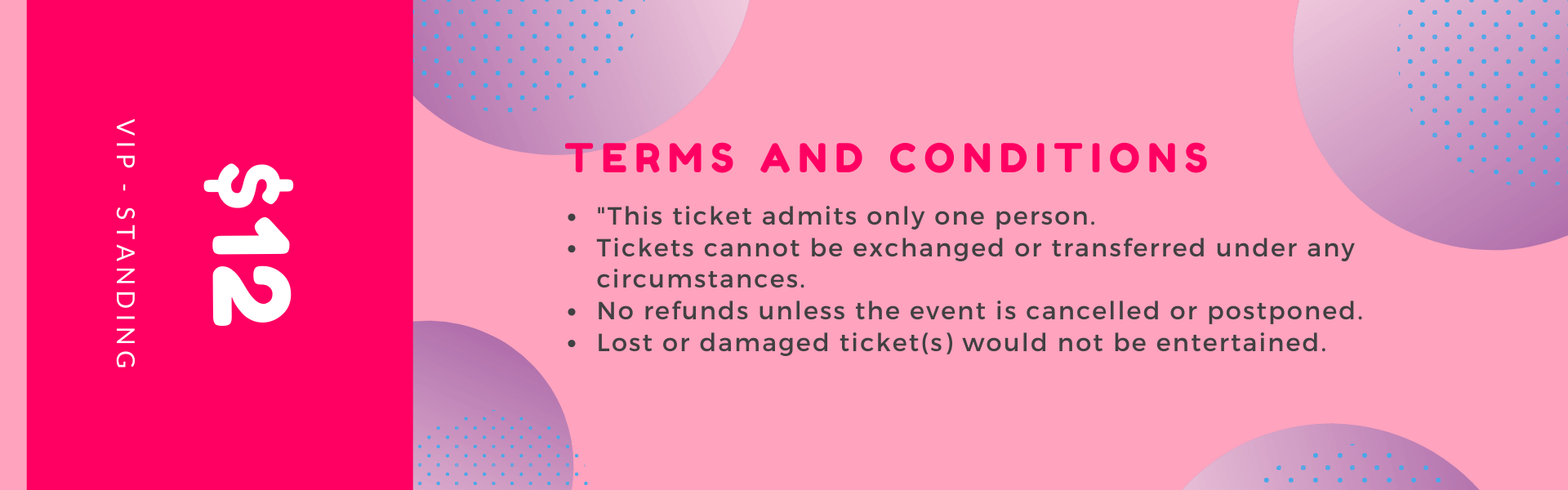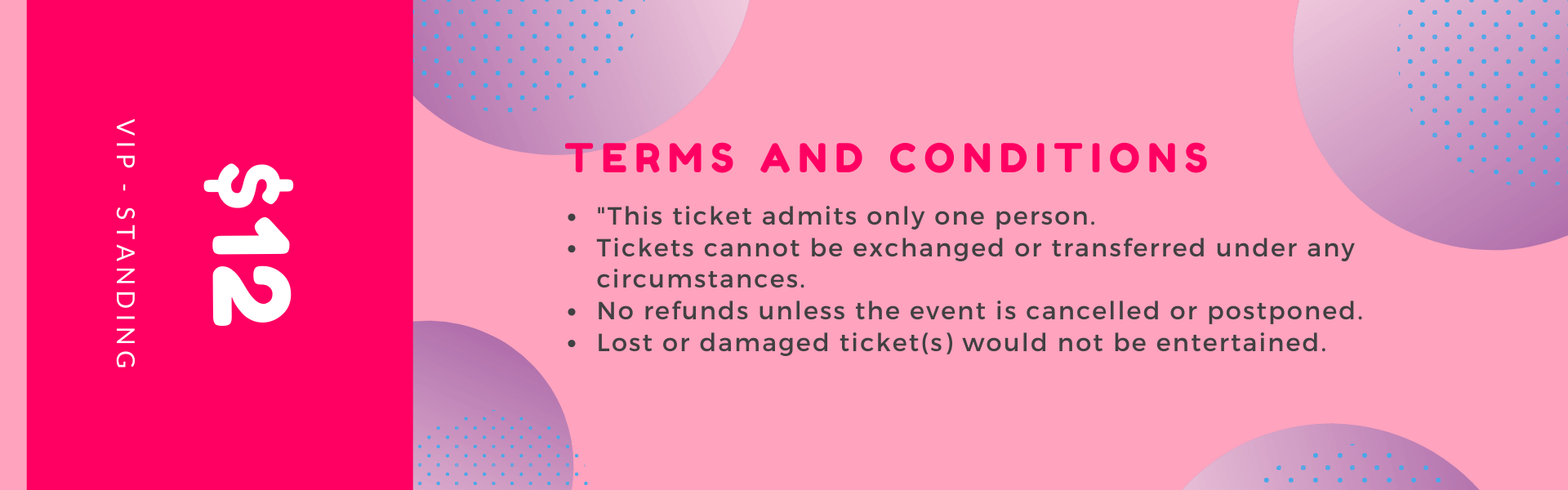Pageable Container
hahahahaha
Display your content in a more eye-catching way by putting any highly customizable elements in a responsive slider.
How Pageable Container Works
hahahahaha
The Pageable Container element allows you to display a large amount of content with more customizable options, which means you can put any elements you want into a slide. Consequently, the displayed contents are not only just an image/video, but it can also be a whole image gallery, a flip box, or a google map.
You are enabled to decide the number of slides in a Pageable Container, design what’s in a slide, as well as have a bunch of great carousel options to choose - everything is up to you.
ALWAYS FIT YOU
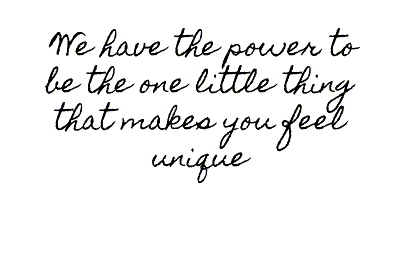

Create Any Layout For A Slide
hahahahaha
The element allows users to create and customize any of more than 50 child elements in a slide.
WHERE GREAT JOURNEY BEGINS
BAKERY HOUSE
A bite of happiness in each slice
BAKERY HOUSE
Bread for all
BAKERY HOUSE
A slice of the good life
BAKERY HOUSE
Back to the source
BAKERY HOUSE
It’s a matter of pride
BAKERY HOUSE
Fresh is good
BAKERY HOUSE
hahahahaha
Lorem ipsum dolor sit amet, consectetur adipiscing elit. Ut elit tellus, luctus nec ullamcorper mattis, pulvinar dapibus leo.Lorem ipsum dolor sit amet, consectetur adipiscing elit. Ut elit tellus, luctus nec ullamcorper mattis, pulvinar dapibus leo.
Lorem ipsum dolor sit amet, consectetur adipiscing elit. Ut elit tellus, luctus nec ullamcorper mattis, pulvinar dapibus leo.
MARKETING
hahahahaha
Lorem ipsum dolor sit amet, consectetur adipiscing elit. Ut elit tellus, luctus nec ullamcorper mattis, pulvinar dapibus leo.Lorem ipsum dolor sit amet, consectetur adipiscing elit. Ut elit tellus, luctus nec ullamcorper mattis, pulvinar dapibus leo.
SALES
hahahahaha
Lorem ipsum dolor sit amet, consectetur adipiscing elit. Ut elit tellus, luctus nec ullamcorper mattis, pulvinar dapibus leo. Lorem ipsum dolor sit amet, consectetur adipiscing elit. Ut elit tellus, luctus nec ullamcorper mattis, pulvinar dapibus leo.
Display Your Most Priority Slide
hahahahaha
Select your most priority slide in our “active slide” box to decide which one you want to display first. By doing that your customers will give you their full undivided attention.

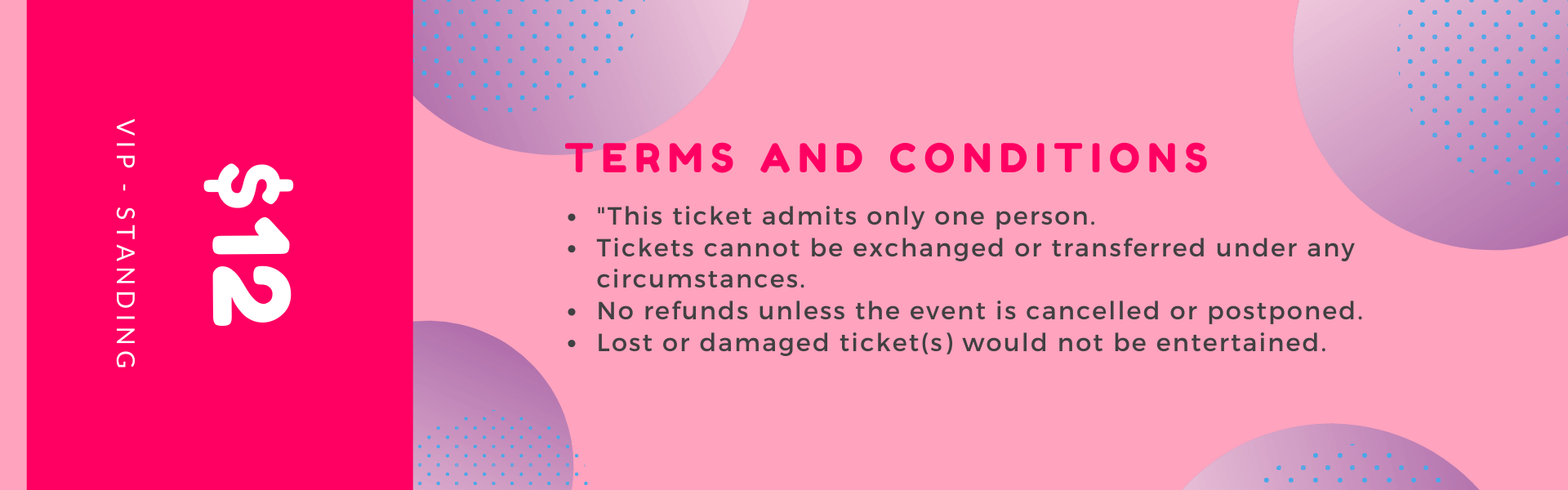
Autoplay And Navigation Control
hahahahaha
Turning on the autoplay toggle, customizing the dot navigation and navigation button will make your webpage look more stunning and be compelling to customers
BAKERY HOUSE
A bite of happiness in each slice
BAKERY HOUSE
Bread for all
BAKERY HOUSE
Back to the source
BAKERY HOUSE
It’s a matter of pride
hahahahaha
Enable autoplay
BAKERY HOUSE
A slice of the good life
BAKERY HOUSE
Back to the source
BAKERY HOUSE
It’s a matter of pride
BAKERY HOUSE
Fresh is good
BAKERY HOUSE
hahahahaha
Lorem ipsum dolor sit amet, consectetur adipiscing elit. Ut elit tellus, luctus nec ullamcorper mattis, pulvinar dapibus leo.Lorem ipsum dolor sit amet, consectetur adipiscing elit. Ut elit tellus, luctus nec ullamcorper mattis, pulvinar dapibus leo.
Lorem ipsum dolor sit amet, consectetur adipiscing elit. Ut elit tellus, luctus nec ullamcorper mattis, pulvinar dapibus leo.
hahahahaha
Disable autoplay
BAKERY HOUSE
Bread for all
BAKERY HOUSE
It’s a matter of pride
hahahahaha
Lorem ipsum dolor sit amet, consectetur adipiscing elit. Ut elit tellus, luctus nec ullamcorper mattis, pulvinar dapibus leo.Lorem ipsum dolor sit amet, consectetur adipiscing elit. Ut elit tellus, luctus nec ullamcorper mattis, pulvinar dapibus leo.
BAKERY HOUSE
A bite of happiness in each slice
BAKERY HOUSE
Bread for all
BAKERY HOUSE
A slice of the good life
BAKERY HOUSE
Back to the source
BAKERY HOUSE
It’s a matter of pride
BAKERY HOUSE
Fresh is good
BAKERY HOUSE
hahahahaha
Lorem ipsum dolor sit amet, consectetur adipiscing elit. Ut elit tellus, luctus nec ullamcorper mattis, pulvinar dapibus leo.
hahahahaha
Enable navigation buttons and dot inside
hahahahaha
Disable navigation buttons and dot inside
Animation effect
hahahahaha
Pageable Container provides you with 36 animation out and 54 animation in effects for you to choose.