Categories
hahahahaha
Quickly insert a list of categories.
How Categories Works
hahahahaha
Categories element makes it easy to insert and display a list of categories vertically. You can decide whether to display subcategories or not. If yes, the category list looks like an accordion with toggle and collapse option. Also, each category comes with a link that leads to its own page.
There are some simple options to customize the list such as link color and hover color, link font size and font weight, divider width and color.
Category List with Product Count & Subcategories
Default Open by Current Category
hahahahaha
If on a category page you insert a category list created by Categories element, then the category of that page will be opened in the list by default on page load. Please click this link to land on Jackets category page. In the category list embedded on sidebar, you’ll see the Jackets category is opened automatically like that in the below image.
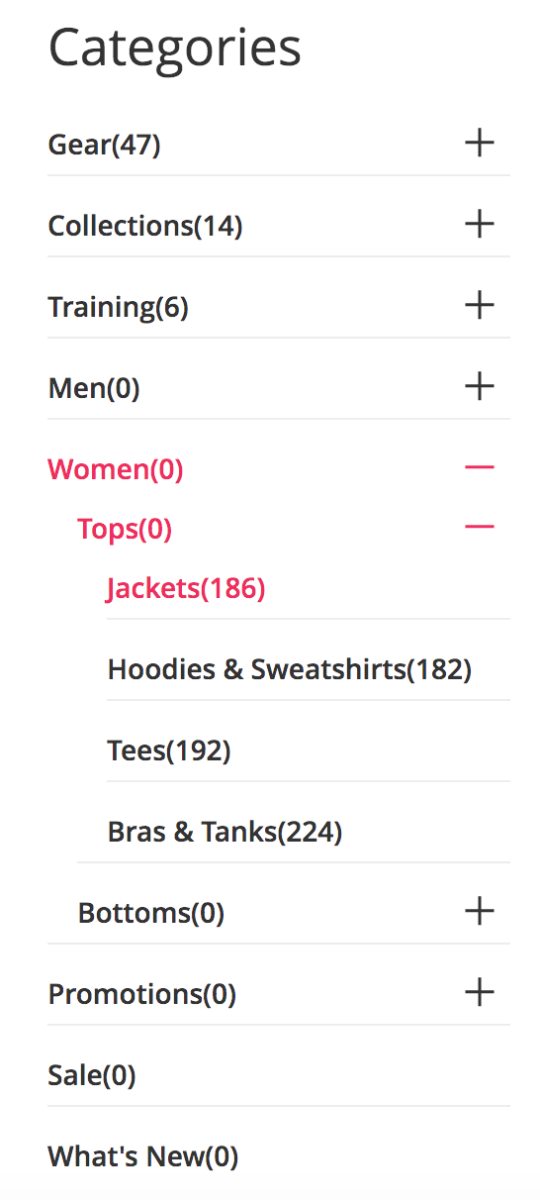
Customization Options
hahahahaha
It all depends on you to show/hide subcategories and product count of categories. Freely choose link color and hover color, font size and font weight, divider width and color.
